
Menu
Home
Hosting
Promote Site
BackLinks
Relevancy
Legal etc.
Artists We Have Helped
Ask Questions
How To Write Lyrics
Training Tips
Entertainment Agent
Piano Keyboard
Rights Permission
Copyright
Links
Permforming
Legal Advice
Optional Sync Rights
Digital Distribution
Downloads
Hosting
Promote Site
BackLinks
Relevancy
Legal etc.
Artists We Have Helped
Ask Questions
How To Write Lyrics
Training Tips
Entertainment Agent
Piano Keyboard
Rights Permission
Copyright
Links
Permforming
Legal Advice
Optional Sync Rights
Digital Distribution
Downloads
Others
Lohn
River Music
Arke
Promotions Music
Music Downloads Site
Website Promotion
Information
Music Books
Enter Into Our World Network
Home Promote Domain-Special Promotion-Directory- Hosting Listing Helps -Other- BackLinks -Computer Care- Get BackLinks-More Helps- Parking Domains
Home Promote Domain-Special Promotion-Directory- Hosting Listing Helps -Other- BackLinks -Computer Care- Get BackLinks-More Helps- Parking Domains
Part
of the Arke Promotions Global Network
Arke Promotions Simple Computer Care
Arke Promotions Simple Computer Care is about doing maintenance on a regular basis
Often
people come to me and say that their computer is slow or they get a
message 'not enough memory' that is a sure sign that they do not know
how to keep their computer in good order or health.

The first thing I will look at is how full the drive is of big files such as video or games files or music downloads etc etc etc: they soon fill a drive giving it no room to operate. You need a minimum of 15% of your drive free for what is called virtual memory to function. There are three things a person should do to keep their computer in good order. These are to cleanup the drive, defragment the drive and move off large files not programs to a second drive, be it an internal drive or an external drive. There are two other important things that is to have a good working current anti virus progam and the second of these is to have a good malware protection program. If all of these things are not only in place but are regularly done then most computers will run well. Problems beyond that may need a techncian to help you. But do not run to a technician over the first 5 things unless doing them does not fix the problems. As I talk about (write) these first five things I will touch on other things that relate to them.
So let me go back to where I started. So somebody comes to me with a computer that is not working correctly, where do I start?
My initial start is to get the login details so that I can do the work, then I ask them what problems they have experienced.
Things might be so bad that the computer does not come on; if it is a Table Top computer that is easier to fix, but if a Laptop it may need to go to those who have the tools to fix it.
Laptops because of there sealed nature do not usually get certain simple problems where wires get disconnected or leads the same, where I check them to see that they are connected
Switch units can fail and might need replacing. There is the big problem that the power supply might have failed or might be in shutdown mode, so I might have to kickstart it again by removing a certain lead then trying to start it, if it goes, then I replace the lead that I disconected, hopefully then it will start correctly. If not I am looking for motherboard problems, which might need replacing.
But most times it does not need all that I just wrote about.
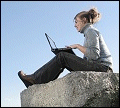
So where do I start if all those things are OK?
Well I first see if the computer boots, or if that is not working I try what is called Safe Mode (there are various options in it to choose from) but simply doing it might be enough to sart correctly next time.
Now that too little memory needs fixing by running cleanup first to get rid of uneeded files in the system. Better still is to have a second drive as well to move video. music and picture files to.
There will be a problem if any of your programs use them as they will need to be pointed to where to find them. I also look for dead files or orphan files that I can get rid of, the purpose being to get about 20% of the drive free or more, the more the better.
It is not always possible to add more RAM it depends what the limit is to the system (operating system) being used, and it still will not fix virtual memory issues.
Then I must also see that I am keeping things as they were in running programs etc so that the owner does not face problems running it afterwards.
So after all that I defragment the drive so that files are easier and quicker for the computer to find, this should be done every week.
You will see as I work on this project that I will put links into what I have written. What is a link you might ask? Well all the items in the side menu and the above menu are actually links to another page or website like the link to my original website
You will see that I have covered the three most important things to do to keep your computer in good working order, I have touched on other issues as well.
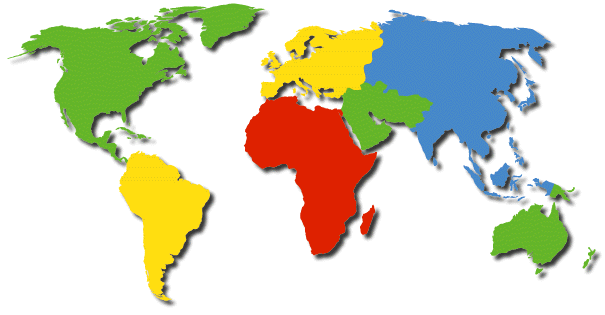
So now I will say get a
that above which I find by far the best
Then to do better upgrade to the full paid system
and do much better.
On top of that I use Spy Hunter to deal with what is called malware
Malware can cause more problems than viruses.
There are simple thiongs to do to keep your computer running well and there are far more complex ones

The first thing I will look at is how full the drive is of big files such as video or games files or music downloads etc etc etc: they soon fill a drive giving it no room to operate. You need a minimum of 15% of your drive free for what is called virtual memory to function. There are three things a person should do to keep their computer in good order. These are to cleanup the drive, defragment the drive and move off large files not programs to a second drive, be it an internal drive or an external drive. There are two other important things that is to have a good working current anti virus progam and the second of these is to have a good malware protection program. If all of these things are not only in place but are regularly done then most computers will run well. Problems beyond that may need a techncian to help you. But do not run to a technician over the first 5 things unless doing them does not fix the problems. As I talk about (write) these first five things I will touch on other things that relate to them.
So let me go back to where I started. So somebody comes to me with a computer that is not working correctly, where do I start?
My initial start is to get the login details so that I can do the work, then I ask them what problems they have experienced.
Things might be so bad that the computer does not come on; if it is a Table Top computer that is easier to fix, but if a Laptop it may need to go to those who have the tools to fix it.
Laptops because of there sealed nature do not usually get certain simple problems where wires get disconnected or leads the same, where I check them to see that they are connected
Switch units can fail and might need replacing. There is the big problem that the power supply might have failed or might be in shutdown mode, so I might have to kickstart it again by removing a certain lead then trying to start it, if it goes, then I replace the lead that I disconected, hopefully then it will start correctly. If not I am looking for motherboard problems, which might need replacing.
But most times it does not need all that I just wrote about.
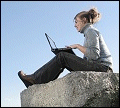
So where do I start if all those things are OK?
Well I first see if the computer boots, or if that is not working I try what is called Safe Mode (there are various options in it to choose from) but simply doing it might be enough to sart correctly next time.
Now that too little memory needs fixing by running cleanup first to get rid of uneeded files in the system. Better still is to have a second drive as well to move video. music and picture files to.
There will be a problem if any of your programs use them as they will need to be pointed to where to find them. I also look for dead files or orphan files that I can get rid of, the purpose being to get about 20% of the drive free or more, the more the better.
It is not always possible to add more RAM it depends what the limit is to the system (operating system) being used, and it still will not fix virtual memory issues.
Then I must also see that I am keeping things as they were in running programs etc so that the owner does not face problems running it afterwards.
So after all that I defragment the drive so that files are easier and quicker for the computer to find, this should be done every week.
You will see as I work on this project that I will put links into what I have written. What is a link you might ask? Well all the items in the side menu and the above menu are actually links to another page or website like the link to my original website
You will see that I have covered the three most important things to do to keep your computer in good working order, I have touched on other issues as well.
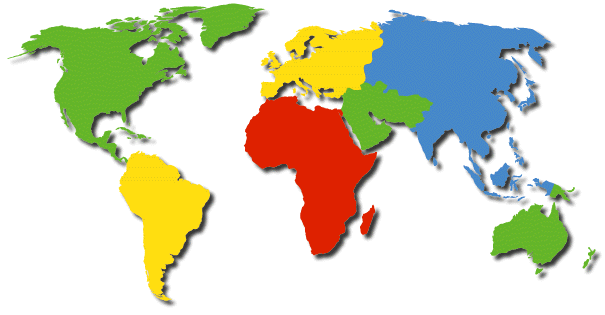
So now I will say get a
Free Antivirus Download
good anti virus program such asthat above which I find by far the best
Then to do better upgrade to the full paid system
and do much better.
On top of that I use Spy Hunter to deal with what is called malware
Malware can cause more problems than viruses.
There are simple thiongs to do to keep your computer running well and there are far more complex ones


